Global overview - HubSpot x Eurosign application
Eurosign is an electronic signature solution that allows you to send your documents online and track them in real time.
The HubSpot integration makes you go even faster: you can send and track any of your documents directly from HubSpot. Users who have both a Eurosign account and a HubSpot account can indeed connect them in order to synchronize all information between the two platforms.
How to install :- From your HubSpot account, click on the Marketplace icon in the main navigation bar, then select App Marketplace.
- Use the search bar to locate and select the Eurosign integration.
- In the top right corner, click Install app.
- Create or log in to your Eurosign account.
- Synchronize all your contacts with Eurosign.
- Choose the subscription that best suits your needs!
Eurosign app will be listed at HubSpot marketplace https://ecosystem.hubspot.com/marketplace/apps. You may also follow https://app.eurosign.com/hubspot/oauth/authorization to install the Eurosign app.
When clicking or visiting the above link, the user first needs to Login at Eurosign and redirect to HubSpot authorization page to provide access to their data at HubSpot and see the list of documents and status from Eurosign on HubSpot.
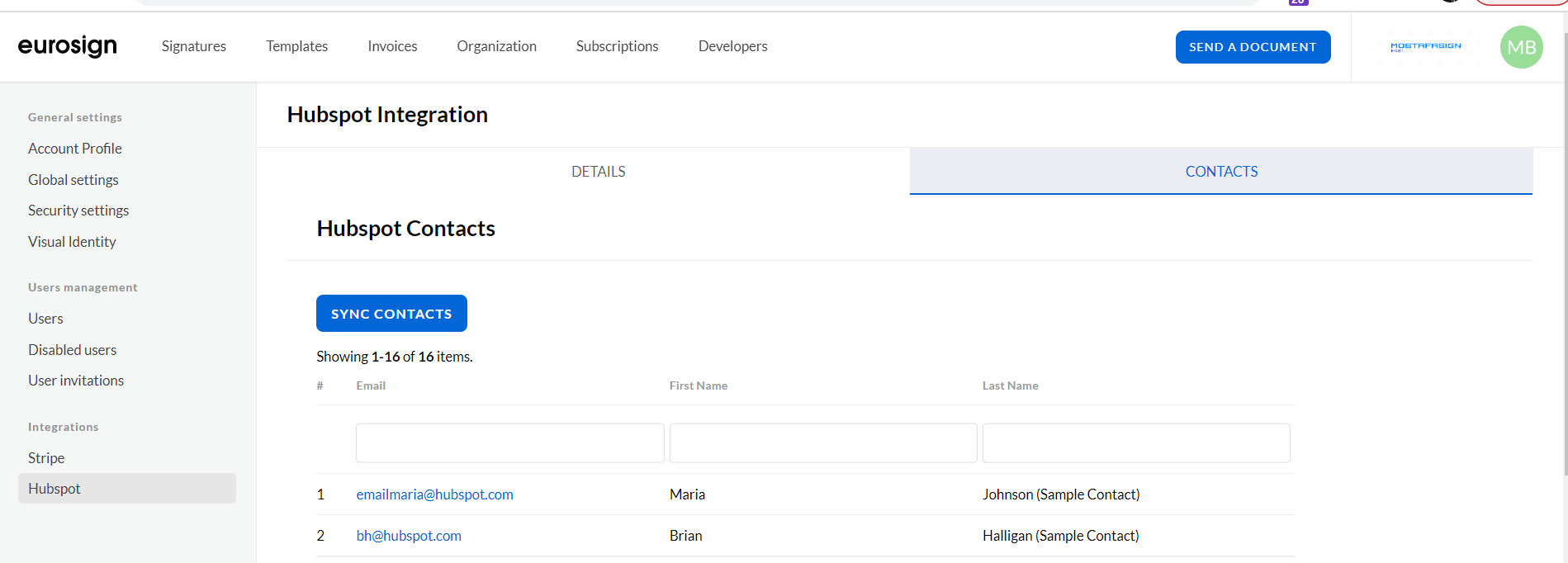
This is how it looks when you have sync your contacts with Eurosign.
After the installation:
When the integration is over, HubSpot users will be able to see a list of documents sent to any contact on the HubSpot contact details. You might see all the information in the CRM card on the right panel created using Eurosign with the status of the document.
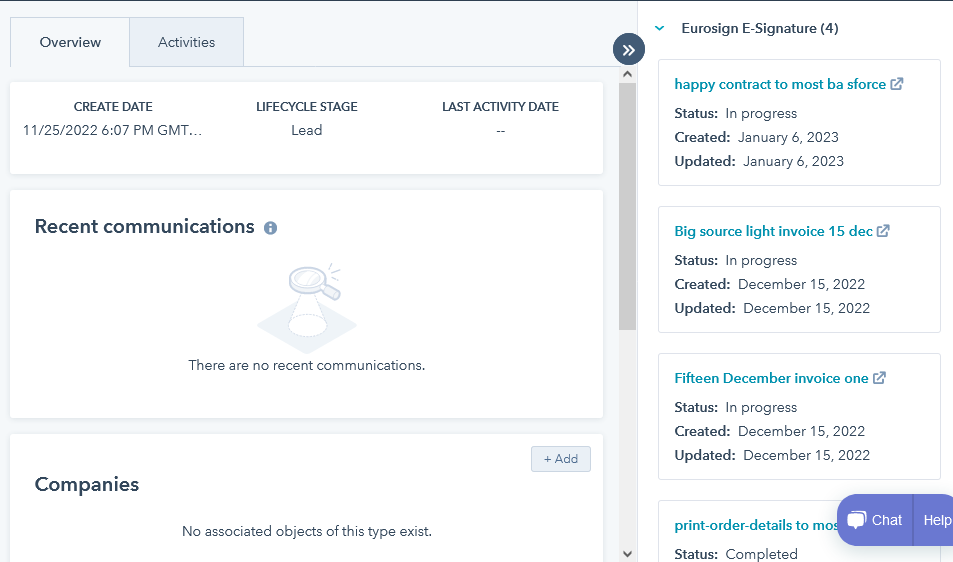
This is how it looks when you are in the contact panel and you want to track/ send a document.
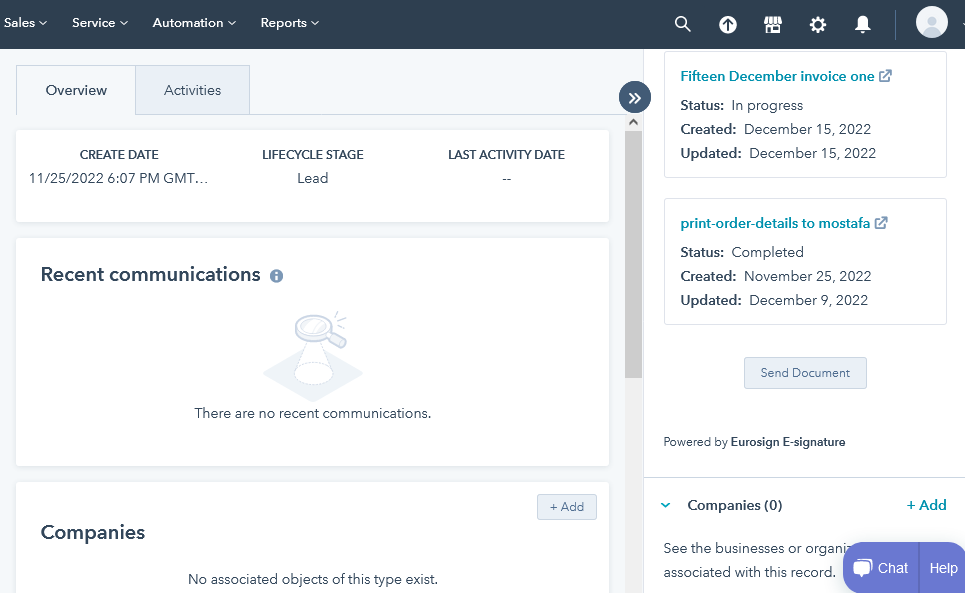
This is how it looks when you are in the contact panel and you want to send a document to current contact.
All their contacts will be synced with Eurosign, to fasten the contact search on Send document form. Any contact details update/delete will sync data at Eurosign seamlessly at the backend.
Users can see the list of contacts list Eurosign fetched from HubSpot for recipients suggestions at Eurosign Integrations section.
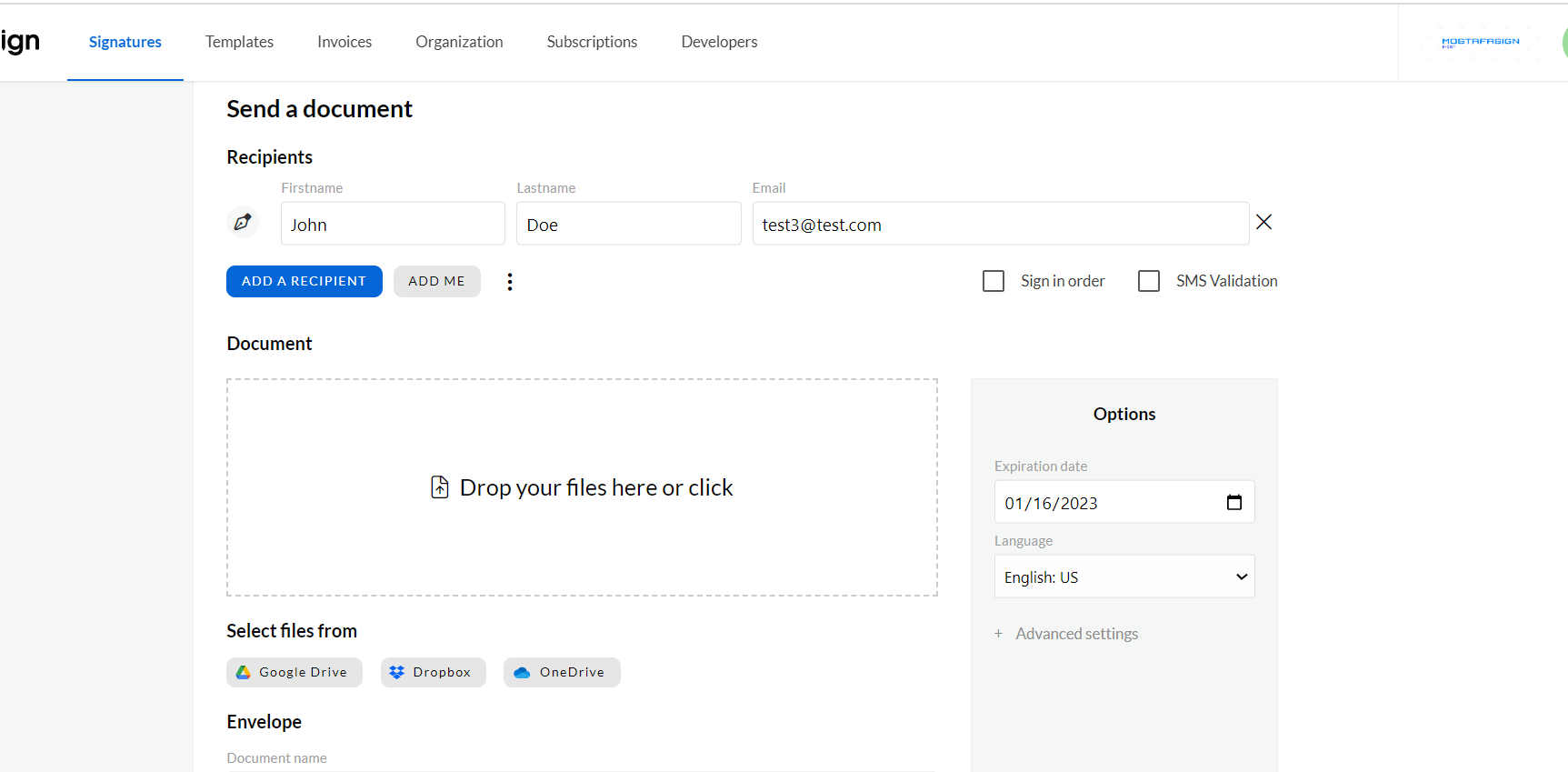
This is how it looks when you’re about to send a document for signature.